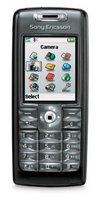More money has been spend on a single proposition in California, than on any other proposition. Even almost as much as what it takes to run for president in the US. That proposition is 87, a ballot initiative that would impose a higher extraction fee on oil pumped in California. Even former president Clinton is currently running adds for Yes on Proposition 87.
In our household, we are environmently friendly. For example, we drive a small car and commute to work. Every morning, our car is full as a sardine can.
However, I feel there is something fishy about proposition 87. Just because oil companies are making big bucks, doesn't mean they should be penalized by a new tax. Instead go back to the source: why these companies are making so much money ... yes .. you, with the big SUV ... and you, single driver to work ... and that V6 you really needed to sit still in traffic. Yes, you are the culprit. Proposition 87 is not tackling the so
I've read the arguments from Koshla and co. Investing in alternative energy is a good thing. Yet, I tend to agree more with a recent article in Venture beat by Robert Rapier. Unless California changes its habits, the results will be as Robert Rapier predicts:
1. Proposition 87 will pass.Instead of Prop 87, I am in favor of adding a new usage tax, so that big oil consumers pay proportionally. Conversation will be immediate. And people will be encouraged to look at the products using alternative energy right away.
2. The gasoline price gap between California and the rest of the country will increase by at least $0.05/gallon next year as a result.
3. California oil production, already in decline, will see a much sharper decline next year as higher costs cause marginal production to shut down. Longer term, the $4 billion dollars extracted by this proposition (at the expense of oil company shareholders and consumers) will result in underinvestment in California oil production, leading to more serious supply problems in the future. Ironically, these supply problems will drive up the price of gasoline, which will cause people to conserve. As a result, conservation, which could have been achieved by just increasing the gas tax by a nickel, will be the key measurable from the passage of Prop 87.
Some people are already experimenting. I had a great education this afternoon from a good friend of mine on the topic of building an electric powered motorcycle. He plans to start first experimenting on a bicycle and then tackle the bigger problems of a motorcycle. We went over a long series of alternatives, the pros and cons: different battery types, using different types of solar panels, using different types of engines (electric with and without brushed, compressed air, hydrogen, methane, etc.) The Bay Area is full of great ideas and lots of experimentation.
All Prop 87 argument spinning aside, the priority of prop 87 should have been on conversation measures and tax the big consumers of gas.
Update (11/1/2006): The Khosla - Rapier bout entered the second round. Take a look at both arguments.
Technorati: Clinton Prop 87 Environment Electric Cars