RTI Data Distribution Service, our flagship real-time publish-subscribe middleware product, includes a utility called rtiddsgen. This tool will create source code from IDL data types. The generated code can be used to allocate, send, receive, and print user-defined data types. It is a great utility when developing applications using RTI DDS. So, for most Netbeans project I start, I already have some code generated, as well as the makefile.
The original C/C++ import wizard in Netbeans didn't work very well. For one, it couldn't create a Netbeans project within an existing non-emptry directory. I ended up with source code and NB meta directory in different locations. Secondly, the makefile was not automatically added to the important files, but rather included in the NB template makefile. If you needed to edit or tweak the makefile, you first had to add it to the project.
Luckily I was not the only one with these issues. The CND team created a new wizard, which makes creating a project from existing C/C++ source code a breeze. It is about to be released in early access, but is available from nightly builds. Here are a couple of screenshots (click to enlarge).
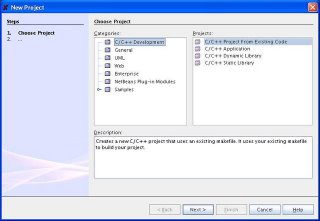
When specifying the make file, the working directory and build commands are automatically completed.

Also the source file directory is already specified.
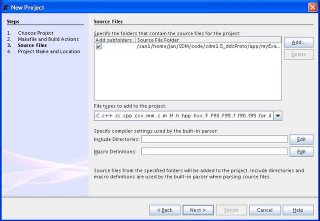


Technorati: Netbeans
No comments:
Post a Comment